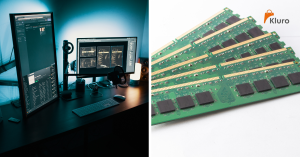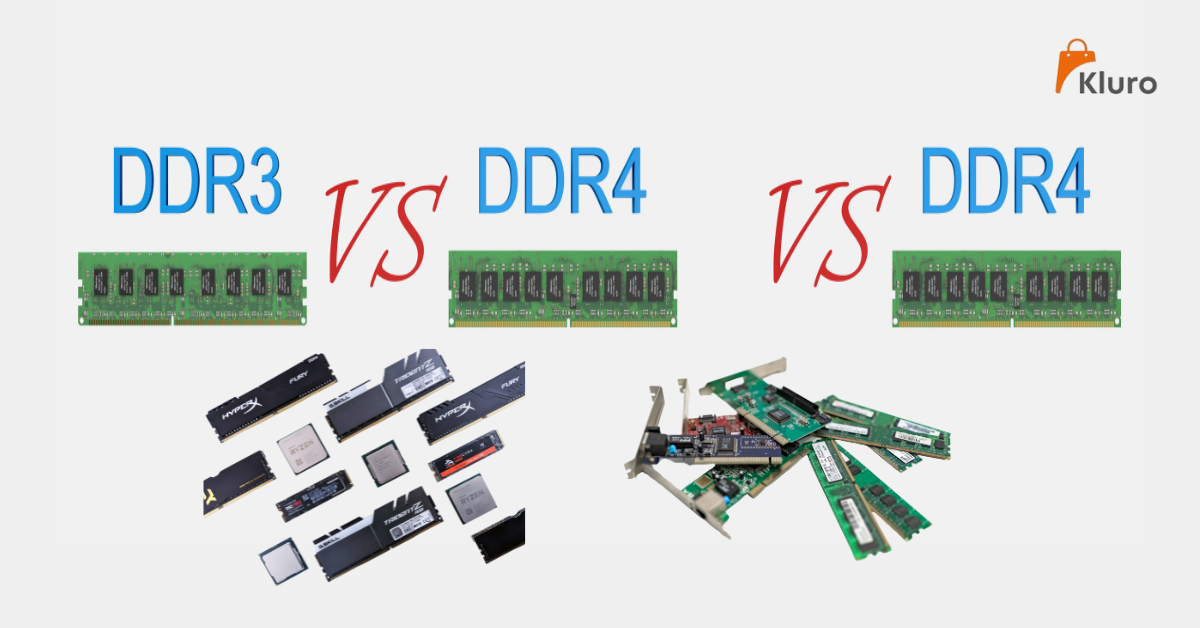
If your computer is running slow or you’re looking to upgrade, RAM is one of the best components to focus on. Choosing the right RAM—whether it’s DDR3, DDR4, or DDR5—can significantly improve your computer’s performance. In this guide, we’ll explain the differences between these RAM types and help you figure out which one is the best fit for your needs.
Understanding DDR3, DDR4, and DDR5
RAM technology has evolved over the years, with each generation offering improvements in speed, efficiency, and capacity.
Key Differences Between DDR3, DDR4, and DDR5
Here’s a comparison table to help you understand the main differences:
| Feature | DDR3 | DDR4 | DDR5 |
| Launch Year | 2007 | 2014 | 2021 |
| Speed | 800–2133 MT/s | 2133–5100 MT/s | 3200–6400 MT/s |
| Power Consumption | 1.5–1.35V | 1.2V | 1.1V |
| Data Bandwidth | 6.4–17 GB/s | 17–25.6 GB/s | 38.4–51.2 GB/s |
| Capacity per Module | Up to 8GB | Up to 16GB | Up to 64GB |
| Best For | Basic tasks, older PCs | Everyday use, gaming | High-performance tasks |
Which RAM should you choose based on your requirements?
DDR3
DDR3 is a good choice if you have an older computer that doesn’t support DDR4 or DDR5. It’s affordable and works well for basic tasks like browsing the web or watching videos. However, it’s not as fast or efficient as newer RAM types, so it may not be the best option for modern software or heavy workloads.
DDR4
DDR4 is the most popular type of RAM for a reason—it offers a great mix of speed, efficiency, and affordability. If you’re someone who enjoys gaming, works with heavy software, or wants their computer to run smoothly, DDR4 gets the job done without costing too much. It’s reliable, widely available, and perfect for everyday use.
DDR5
If you’re building a high-performance system or planning to future-proof your PC, DDR5 is the best choice. It’s faster, uses less power, and is built to handle demanding tasks like gaming or video editing with ease. While DDR5 costs more than DDR4, the performance boost and future-proofing it offers make it a smart investment for high-end users and professionals.
How to Choose the Right RAM for Your System
When choosing between DDR3, DDR4, and DDR5, you must consider several factors. Here are some simple points to help you decide:
- Check Your Motherboard Compatibility
Your motherboard determines what type of RAM it supports. Make sure to check your system’s specs before making a choice.
- Think About Your Requirements
- For Basic Tasks: DDR3 or DDR4 will do the job.
- For Gaming and Multitasking: DDR4 offers smooth performance.
- For Heavy-Duty Tasks: DDR5 is ideal for professionals and future-proof builds.
- Consider Your Budget
DDR3 is the most affordable, but DDR4 provides better value for most users. DDR5 is more expensive but offers top-notch performance.
- Decide on the Right Capacity
- 8GB: Good for basic tasks like browsing and watching videos.
- 16GB: Perfect for gaming and multitasking.
- 32GB or More: Ideal for professionals handling demanding tasks.
Keep these points in mind, and you’ll find the right RAM for your setup!
FAQs About DDR3, DDR4, and DDR5
Q: Can I mix different types of RAM?
No, you cannot mix DDR3, DDR4, and DDR5 RAM. Each type requires a compatible motherboard and operates at different voltages.
Q: Is DDR5 worth it?
Yes, if you’re building a high-performance system or want to future-proof your PC. However, DDR4 is still an excellent choice for most users.
Q: How much RAM do I need?
For general use, 8GB is enough. Gamers and multitaskers should aim for 16GB, while professionals may need 32GB or more.
Q: Can I upgrade from DDR3 to DDR4 or DDR5?
Only if your motherboard supports it. You may need to upgrade your motherboard and CPU to switch to DDR4 or DDR5.
Choosing the right RAM depends on your system and what you need it for. DDR3 is a great choice for older systems. DDR4 works well for everyday tasks and gaming, and DDR5 is ideal for high-performance needs and future-ready setups.
At Kluro, we offer a wide range of RAM options for every budget and requirement. Whether you’re looking for DDR3, DDR4, or DDR5, we have the perfect solution for your system. Browse our collection and upgrade your computer today!